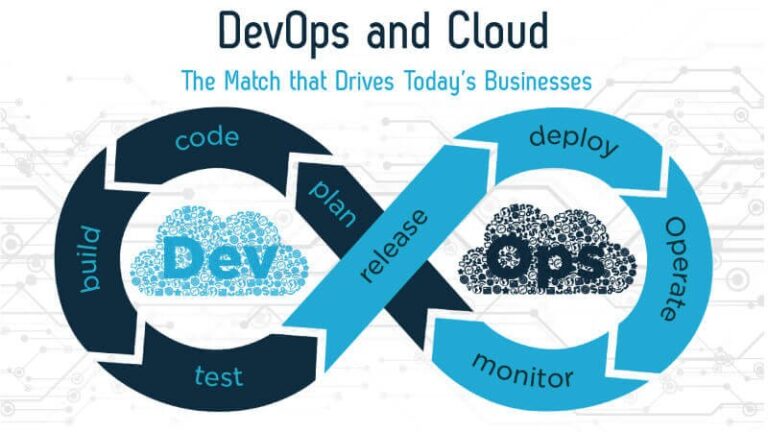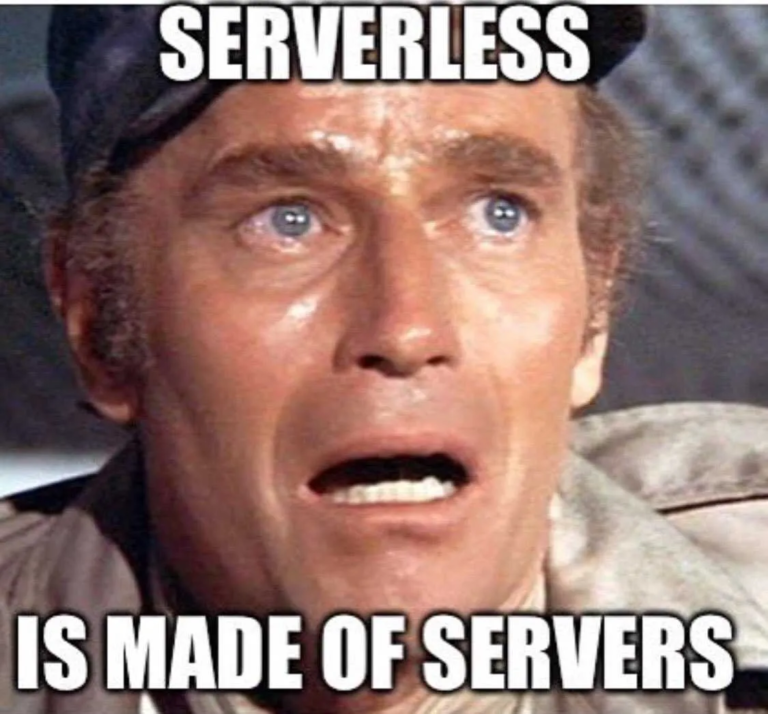Web apps have grown more capable and feature-rich in recent years. The creation of the JavaScript File System API, which enables web programs to access and alter files on the local file system, has been one of the major forces behind this movement. Web developers now have a wide range of options available to them, including the ability to design complex file management tools and offline-capable applications.
What are APIs?
Application Programming Interfaces (APIs) are building blocks included in programming languages that enable programmers to more quickly design complicated functionality. They remove more difficult code from you and provide simpler syntax in its stead.
Consider the electricity supply in your home, apartment, or other residences as a practical illustration. When using an appliance inside your home, you just plug it into a plug socket and it turns on. You don’t try to wire it directly into the power source because doing so would be extremely inefficient, challenging, and dangerous if you are not an electrician.
Common types of APIs
Various types of APIs differ not only by architectural style but by their applications within web solutions.
Open API
Open APIs are typically accessible, allowing anyone who needs them to use them. These kinds of services could need user authentication and authorization in addition to a set fee. The Google API, which offers services like Google Maps API and Google Places API for general usage, is an example of this type of API.
Additionally, there are specialized catalogs with listings of open APIs that allow you to identify the ready-made API solution, try it on your software products, and evaluate it before paying for this API. These APIs may, for instance, be Public APIs, Rapid APIs, etc.
Private API
Various firms utilize this kind of API to content their internal systems and databases. These interfaces and data can be accessed by third-party software providers since they are not accessible to other users.
Partner API
This API is exclusively available to approve third-party developers, as the name of the API indicates. To utilize these premium APIs, such a partner must either come to a partnership agreement or purchase a partnership license.
File system API
A utility or user program can access a file system’s services through an application programming interface called a file system API. An operating system might include abstractions to enable transparent access to several file systems.
Some file system APIs might additionally have interfaces for defragmenting and constructing or initializing file systems, as well as for checking their integrity.
The APIs required for the file systems each operating system supports are included. For NTFS and several FAT file systems, Microsoft Windows includes file system APIs. APIs for ext2, ext3, ReiserFS, and Btrfs, to mention a few, can be found on Linux platforms.
Getting Started with the File System API
The majority of contemporary online browsers support the File System API, which is a component of the HTML5 specification. It offers a collection of tools and interfaces for interacting with the local file system’s files and directories.
You must first ask the user for permission to access their file system to use the File System API. The “window.requestFileSystem” method is used for this, and it accepts two arguments: the amount of space to be allocated (in bytes) and the type of file system to access (either “TEMPORARY” or “PERSISTENT”). An illustration of how to request access to the file system is provided by the code below:
window.requestFileSystem(window.TEMPORARY, 5 * 1024 * 1024, function(fs) {
// File system access granted
}, function(error) {
// File system access denied
});
In this example, we are asking for access to the temporary file system with a 5MB storage limit. Once access has been granted, we can communicate with the file system via the fs object.
Working with Files
There are several ways to work with files provided by the File System API. The “getFile” method, which fetches a file object given its path, is one of the most significant of them. Two arguments are passed to the “getFile” method: the path to the file and an options object that determines whether the file should be created if it doesn’t already exist and whether to read it as text or binary data. An illustration of how to retrieve a file object is provided by the code below:
fs.root.getFile('/example.txt', {create: true, exclusive: false}, function(file) {
// File retrieved successfully
}, function(error) {
// Error retrieving file
});
We are obtaining a file object for the file “/example.txt” in this example. The file will be generated if it doesn’t already exist. The “exclusive” option designates whether the file should be created exclusively, which means that if the file already exists, an error will be raised.
A file object can be accessed and interacted with via a variety of methods after retrieval. For instance, we can use the “file.text” or “file.arrayBuffer” methods to read a file’s contents, or we can use the “file.createWriter” method to write data to a file.
window.requestFileSystem = window.requestFileSystem || window.webkitRequestFileSystem;
window.requestFileSystem(window.PERSISTENT, 5 * 1024 * 1024, function(fs) {
fs.root.getFile('/example.txt', {create: true, exclusive: false}, function(fileEntry) {
// File retrieved successfully
console.log('File retrieved successfully:', fileEntry);
}, function(error) {
// Error retrieving file
console.error('Error retrieving file:', error);
});
}, function(error) {
// Error requesting file system
console.error('Error requesting file system:', error);
});
Working with Directories
The File System API offers a variety of ways for working with directories in addition to files. The getDirectory method, which returns a directory object given its path, is one of the most significant of them. The path to the directory and an options object that indicates whether the directory should be created if it does not already exist are the two inputs to the getDirectory function. An illustration of how to retrieve a directory object is provided by the code below:
fs.root.getDirectory('/example', {create: true}, function(directory)
{
// Directory retrieved successfully
}, function(error)
{
// Error retrieving directory
});
We are obtaining a directory object for the directory “/example” in this example. The directory will be created if it doesn’t already exist.
A directory object can be interacted with using a variety of ways once it has been fetched. For instance, we could use the “directory.getFile” method to create files inside the directory or the “directory.getDirectory” method to build subdirectories.
The following code shows an example of how to create a file within a directory:
fs.root.getDirectory('/example', {create: true}, function(directory) {
directory.getFile('example.txt', {create: true, exclusive: false}, function(file) {
// File created successfully
}, function(error) {
// Error creating the file
});
}, function(error) {
// Error retrieving directory
});
We are obtaining a directory object for the directory “/example” in this example. Then, we use the “directory.getFile” function to make a file called “example.txt” in the directory. There won’t be an error if the file already exists.
Working with the FileSystem API in a Web Application
online developers have access to a potent tool through the FileSystem API to create online apps that can work with files and directories on the local file system. To maintain the security of user data, it is crucial to be aware of the security implications of using the FileSystem API and to take the necessary precautions.
The potential for malicious programs to access user data is one of the major security dangers connected to the FileSystem API. The file system should only be accessed when it is necessary, and only a bare minimum amount of storage space should be requested to reduce this risk.
online developers have access to a potent tool through the FileSystem API to create online apps that can work with files and directories on the local file system. You can develop web applications that give users a comfortable and convenient method to interact with their files and folders by utilizing the FileSystem API. To maintain the security of user data, it is crucial to take the necessary precautions and be aware of the security concerns associated with utilizing the FileSystem API. To give users the greatest experience possible, it’s also crucial to gracefully manage mistakes and exceptions and maximize the performance of your application.