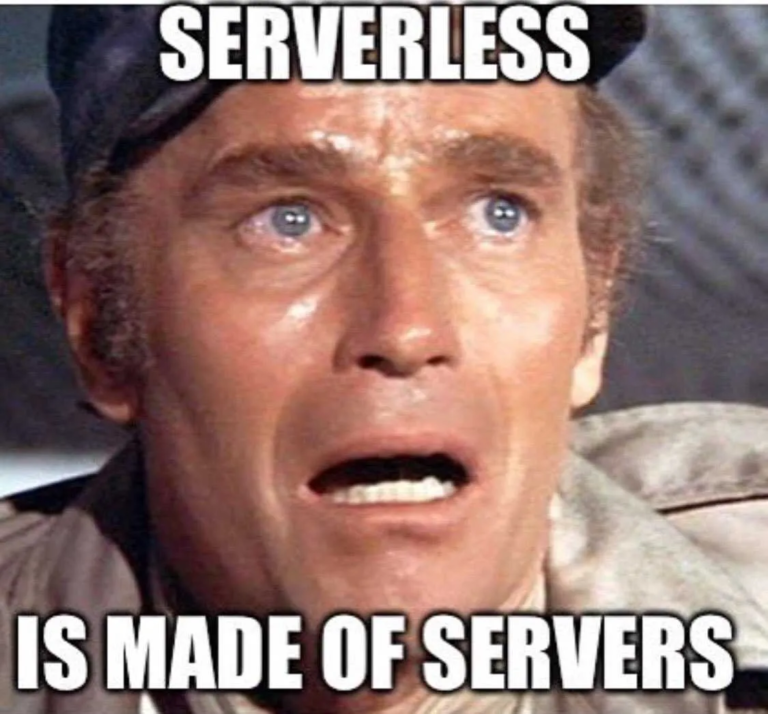By offering a compact and practical approach to bundling and distributing applications, containerization has changed the world of software development and deployment. Docker and Kubernetes have become leaders among the numerous containerization technologies, providing solid tools for managing and orchestrating containers at scale. This article compares the features, use cases, and contributions of Docker, Kubernetes, and other containerization technologies to examine the advantages of these technologies in the context of contemporary software development.
Understanding Containerization
Packaging an application along with all of its dependencies, such as libraries and other binaries, into a single unit known as a container is known as containerization. Since containers are isolated from one another and can run on any platform that supports container technology, they enable consistent environments for the development and deployment of applications.
Portability, higher security, and better resource management are just a few advantages of containerization. Containers are small and lightweight, and they are simple to scale up or down as needed. By using containerization, dependencies can be installed and configured once, and the application can operate rapidly and consistently in different environments.
Because all the dependencies are packed together, containerization also facilitates the deployment and scalability of programs. Application packaging and deployment using containers are growing in popularity. Many businesses ship their software to clients in containers.
Docker: Simplifying Containerization
Docker is a framework for containerizing software that makes it simple to build applications, package those applications with the dependencies they need, and then distribute those containers to operate on different machines. By enabling developers to generate templates called images that can be used to create a portable virtual computer called a container, Docker makes the DevOps process easier to understand.
With the ability to manage infrastructure, isolate applications, ensure consistency, and optimize resource usage, Docker is simplifying things for the software industry.
Benefits of Docker
Docker has several advantages, including:
- Scalability: Docker’s lightweight design enables effective application scaling. To meet an increase in workload, many containers may be quickly deployed and managed, guaranteeing good performance and availability.
- Simple and Quicker Configuration: Docker makes it simple and quick to configure the system.
- Less stress and more sleep: Docker allows you to test and ship applications inside containers. This indicates that the testing environment is the same as the environment where the application will be used in production.
- Create an app only once: On a computer with Docker installed, a program can execute within a container. Therefore, it is not necessary to build and configure apps for various platforms several times.
- Docker Compose: Docker Compose is a tool that makes it easier to manage apps that run in several containers. It enables programmers to specify the services, networks, and volume requirements for an application in a composition file. Docker Compose makes it easier to define and deploy complicated applications with connected components as a single unit, streamlining the development and deployment process.
- Docker’s seamless interaction with numerous platforms and tools, including well-known continuous integration and delivery (CI/CD) systems, makes it simpler to develop, test, and deploy applications.
- Replicability: Docker images are constructed using a set of rules called Dockerfiles, which specify the environment and dependencies needed for an application. These Dockerfiles give programmers the ability to duplicate the same environment on several platforms, guaranteeing consistency and removing the “works on my machine” issue.
Disadvantages of Docker
- It is lacking: It is lacking characteristics. Numerous features, including self-registration for containers, self-inspection, file transfer from the host to the container, and many more, are in development.
- There are a few benefits: Containers often only help apps that are intended to operate as a distinct set of microservices; otherwise, Docker’s main advantage is its ability to make application delivery simpler by offering a simple package machinima.
- Graphical app: Docker was created as a way to deploy server software without a graphical user interface, but there are several inventive ways to run GUI apps inside the container, including x11 video forwarding.
Kubernetes: Container Orchestration at Scale
Your containerized apps are managed by Kubernetes, sometimes referred to as K8s, an open-source container orchestration technology. It offers a platform-independent solution to scale, execute, and manage many containers at once in physical, virtual, or hybrid environments. It is designed to simplify the management, deployment, and scaling of containerized applications.
A platform with many features, including self-healing, automatic rollouts and rollbacks, load balancing, and horizontal scaling, is K8s. It is very expandable and modular. It was developed by Google and is currently under CNCF management.
Kubernetes fundamental ideas
Understanding the following ideas is crucial for understanding Kubernetes:
- Pods: Kubernetes’ fundamental building block for deployment. One or more containers that are co-located and share the same resources are represented by a pod.
- Services: A set of pods can communicate with one another via network connectivity provided by Kubernetes services. Services ensure that the pods may communicate regardless of their physical location by abstracting the underlying network details.
- Deployments: The lifecycle of pods is managed by deployments. They make it possible to scale, roll back program versions, and provide rolling updates.
- Controllers for Replication: A certain number of pod replicas are always active thanks to replication controllers. To keep the desired state, the replication controller replaces a failing pod.
Benefits of Kubernetes
- Automated operations: Kubernetes is outfitted with a powerful command-line tool and API called kubectl that effectively handles container operations by enabling automation. Kubernetes ensures that apps and containers run precisely following their specifications thanks to the controller pattern.
- Rolling Updates and Rollbacks: Kubernetes makes delivering new app versions easier. Rollbacks provide for speedy recovery in the event of problems while rolling updates allow for deployments with zero downtime.
- Service Discovery and Load Balancing: Kubernetes can do service discovery and load balancing. A reliable network endpoint can be used to access applications, and traffic can be divided equally across the pods.
Other Containerization Technologies
- The elastic container service (ECS) offered by Amazon: AWS offers Amazon ECS, a fully managed container orchestration service. It integrates with other AWS services for networking, storage, and monitoring, making it easier to deploy and operate containers at scale. High security, scalability, and ecosystem integration are all features of ECS.
- Google Kubernetes Engine (GKE): Google Cloud offers Google Kubernetes Engine, a managed Kubernetes service. It offers a dependable and scalable infrastructure for containerized applications and streamlines the deployment and management of Kubernetes clusters. GKE integrates seamlessly with other Google Cloud services and provides advanced features such as automatic scaling and monitoring.
- Rkt: Rkt is a different container runtime that seeks to offer a safe and modular method of containerization. It emphasizes convenience, safety, and backward compatibility with current container image formats. it encourages the usage of common tools and upholds the UNIX philosophy of specializing in one thing well.
Docker or Kubernetes: Which one is right for you?
Container technologies Kubernetes and Docker are both free and open-source. They function in fundamentally distinct ways, and they serve diverse purposes in the distribution of containerized applications. Docker is a tool used by developers to create and edit container images. They manage numerous microservices at scale using Kubernetes. Each microservice is composed of several containers on its own.
Operations: Developers utilize a collection of tools called Docker to create, distribute, and run containerized programs. You can use some of the following Docker commands:
- Container images can be created using Docker Build.
- To create and run multi-container applications, use Docker Compose.
- Similar to how GitHub is used for code sharing, use Docker Hub to search for and share container images.
However, Kubernetes operates by controlling a group of computing instances. Based on the available computational resources and the resource needs of each container, it schedules containers to operate on the cluster. One or more containers can be run and scaled together as a pod, which is a logical grouping in which containers are run.
Load balancing: Unlike Kubernetes, Docker Swarm provides automatic load balancing. However, Kubernetes makes it simple to implement load balancing using external tools.
- Kubernetes: Through a single DNS domain, services are made discoverable. Container apps are accessed by Kubernetes via an IP address or HTTP route.
- Swarm: Provides built-in load balancers.
Scalability:
- Kubernetes: Offers scaling depending on traffic. There is built-in horizontal autoscaling. To scale using Kubernetes, new pods must be created and scheduled to nodes with available resources.
- Docker Swarm: Provides rapid, on-demand instance autoscaling. Docker Swarm enables on-demand scaling by deploying containers more quickly and providing the orchestration tool with faster reaction times.
Ecosystem and community support: There are numerous resources, tools, and integrations readily available for both Docker and Kubernetes, and both have sizable and vibrant communities. Kubernetes, on the other hand, has a better-developed ecosystem for container orchestration and offers more sophisticated functionality for the creation of cloud-native applications.
Two of the most popular containerization technologies are Docker and Kubernetes, each of which has advantages and disadvantages. While Kubernetes offers a more sophisticated and scalable container orchestration platform, Docker offers a more straightforward and lightweight approach to containerization. Depending on your unique needs and requirements, selecting the best containerization technology may entail weighing several aspects, including the complexity of your application, the size of your infrastructure, and the degree of automation and management you require. The deployment of effective and scalable applications will be made possible by containerization technologies as the software development environment continues to change.