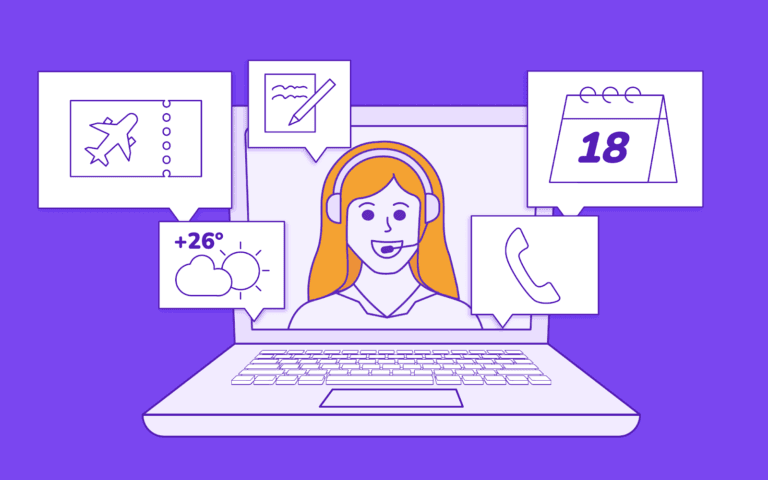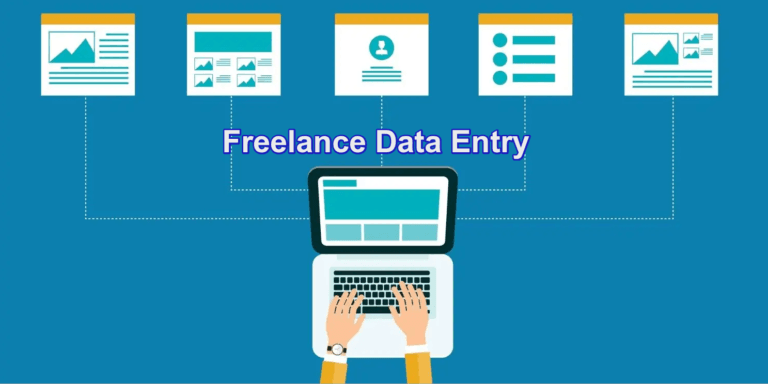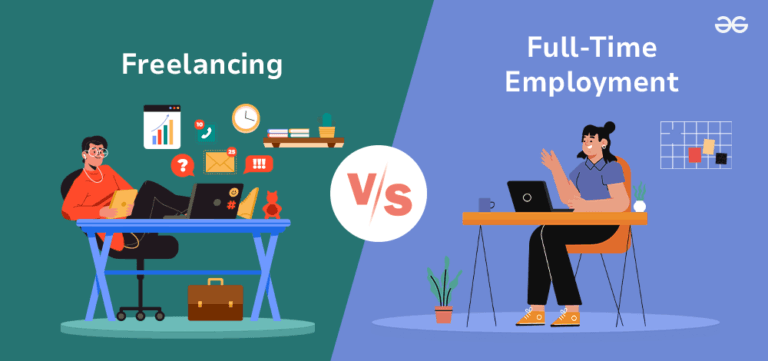What is data?

Data is nothing more than information that has been gathered in various formats, including text, numbers, media, and others. Data can be transformed into a binary digital form for use in computing, allowing it to be transferred around and processed effectively. For instance, Intellipaat may contain information about the names, ages, and educational backgrounds of its students, as well as specifics about the numerous courses it provides.
Data can be referred to in either the singular or plural. We occasionally come across the phrase “raw data.” It is merely data in its simplest digital form. Early on, as the value of data began to grow, phrases like “electronic data processing” or simply “data processing” became extensively used in the IT sector.
What is a Database?
Since its conception and creation in 1960, databases have advanced significantly. It is crucial to comprehend what databases are. A database is defined as “a structured set of data held in a computer, especially one that is accessible in various ways.” There are many distinct kinds of databases, and each one offers its users a particular set of features. Here, we’ll review some of the most well-known database types and give examples while examining their distinctive characteristics. For instance, relational database schemas are tighter in design yet give more consistency and structure than SQL databases, which do not scale well for their users.
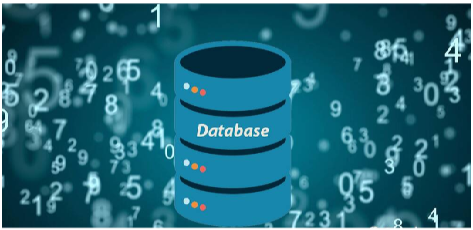
Evolution of database
About 50 years ago, a file-based system was the foundation of the database. It has undergone several generations of evolution in due course.
In 1968, flat-file-based databases were first used in databases.
The Hierarchical Database was created after that and existed until 1980. This was the foundation for IBM’s first database, IMS (Information Management System). The first Network data model, known as Integrated Data Store (IDS), was created by Charles Bachman. The early 1960s saw its introduction, and in 1971 it became standardized. The Relational Database was first introduced in 1970. The era of Relational Databases and Database Management is currently in effect.
Components of the database
The hardware consists of actual, tangible electronic devices, including storage and I/O units. It can provide a link between digital devices and physical systems.
- Software: Programs for overseeing and administering the entire database. DBMS is a type of software. Examples include the operating system (OS), database application programs that enable data access in DBMS, network software that distributes data, etc.
- Data: It is the data that a database management system (DBMS) collects, stores, retrieves, and processes, including actual data, operational data, and metadata.
- Procedure: To develop and administer the DBMS, as well as to show users how to use and maintain it, a precise set of guidelines and regulations must be followed.
- Database access language: This facilitates data export and database access of the same. You can create instructions in the database access language to add new data, edit existing data, or retrieve data from the database. The results are then presented to the user by the DBMS.
What purposes serve databases?
To make the information stored securely and made available online without the fear of losing it over time. Some of the main purposes of database systems are:
- Scalability: As your company expands, you can build a unique database for it and save information there. If you believe the present database is unable to accommodate your information, you can even move it to a larger database. To keep up with the constantly shifting needs of your organization, you can even alter the way information is kept in your database. For manual files, this kind of scalability is not achievable.
- Data Security: Data security is another reason to use a database system. Your data can be secured so that it is inaccessible to unauthorized parties. There are many methods for doing that. Some database systems even provide you with various security levels to prevent your data from falling into the wrong hands. This feature will undoubtedly persuade you to convert from manual files to Oracle’s powerful data encryption solutions, which range from a basic password on your Excel file to them.
- Computing capabilities: Modern database systems are more than just places to keep information. Additionally, they provide cutting-edge computing resources with built-in calculations and aggregations. These things are useful when you need to perform data mining or need to quickly produce reports using your data.
- Simple to keep: When compared to manual files and other conventional methods of information storage, databases are simple to maintain. The cost of housekeeping and maintenance is roughly 5–10% of what would be needed to keep and maintain a manual file system. It has an advantage over conventional systems due to faster data access.
- Less prone to problems: When compared to information contained in paper files, databases are less vulnerable to calamities. Your data is now saved and copied over several servers in various places thanks to the development of cloud computing, making it almost impervious to any natural or man-made calamity.
Types of databases
There are many different types of databases. The best database for a specific organization depends on how the organization intends to use the data.
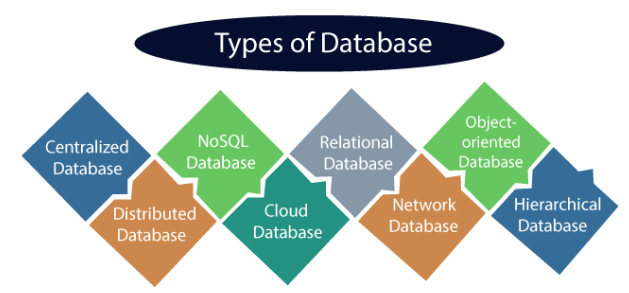
Relational database
It is the most efficient way to access structured information. The data is organized into a set of tables that has columns and rows. Data is defined using a tabular structure, allowing for flexible reorganization and access. Tables are the building blocks of relational databases. In those tables, data is organized into predetermined categories. Each table has rows with a specific data instance for each of the categories stated in the columns, as well as columns with at least one data category. A relational database’s rows, columns, and tables are used to arrange data about a particular consumer. These have been indexed to facilitate searching with SQL or NoSQL queries.
Object-oriented database
Here, the data is represented in the form of objects, as in object-oriented programming. Instead of emphasizing actions or reasoning, they concentrate on organizing objects and data. As opposed to an alphanumeric value, an image data record would be a data object.
Distributed database
The database may be in the same physical location on multiple computers or scattered over different networks. A distributed database is spanned across several different hardware elements. Like the other databases in this list, distributed databases run over numerous devices, such as various computers located nearby or across a network, as opposed to having all data kept on a single machine. A distributed database has advantages such as faster performance, improved dependability, and simplicity of extension.
NoSQL database
NoSQL databases are effective when handling huge distributed data collections. Compared to relational databases, they are better able to address big data performance challenges. Additionally, they excel at processing data from cloud virtual servers and huge unstructured data volumes. Non-relational databases are another name for these types of databases.
Graph database
Graph databases concentrate equally on the connections between the data and the data itself. Data is not constrained to preset models in this database. When you search, most other databases can discover relationships between the data. These connections are kept in the database together with the original data when using a graph database. When your main objective is to manage the relationships between your data, this results in a more effective and swifter database.
Cloud database
This database runs on a Cloud Computing platform, and access is provided ‘as a service.’The data is online accessible but is kept on a local hard drive or server. As long as you have an Internet connection, you may easily access your files thanks to this. Users who want to use a cloud database can either create one on their own or pay a service to store their data on their behalf. Any cloud database must include encryption because all data must be secured during internet transmission.
Centralization database
CDB is located, stored, and maintained in a single centralized location, for example, a mainframe computer, desktop, or server CPU. A centralized database runs exclusively from one place. Larger organizations, like a business or universities, frequently use centralized databases. A central computer or database system houses the database itself. Although the database is accessible to users via a computer network, it is controlled and maintained by a central computer.
Operational database
Also known as OLTP or online transactional processing database, it is designed to create or update big amounts of data and store transactions performed by multiple users in real-time. In corporate analytics and data warehousing, operational databases are essential. Depending on the requirements, they can be set up as relational databases or NoSQL databases. Traditional databases use batch processing, which involves grouping commands to be executed. On the other hand, operational databases let you add, amend, and remove data whenever you choose.
Hierarchical databases
It is among the earliest database models that IBM created for an information management system. A tree-like structure for the data is used in a hierarchical database model. It is a collection of ordered data with a tree structure, to put it simply.
These days, it’s uncommon to employ this kind of database model. Its architecture resembles a tree, with nodes standing in for records and branches for fields. A hierarchical database is utilized in Windows XP and is the Windows registry. Configuration settings are kept as node-based tree structures.
Network databases
Since this model resembles a hierarchical database, it is frequently referred to as a modified form of a hierarchical database. Data was organized more like a graph using network database models, which allowed for multiple parent nodes. A database model called the network model was created as a flexible method of expressing things and their connections.
Database Architecture
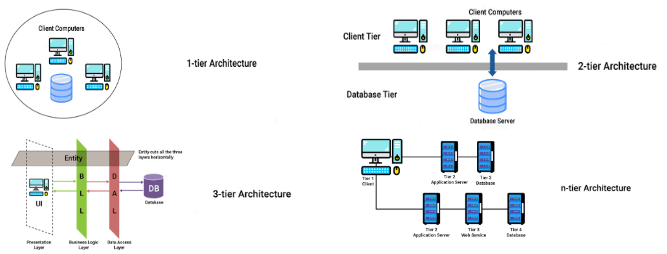
In corporations and organizations, database architecture entails using computer languages to create software. It mostly entails the development, design, implementation, and maintenance of the computer programs used by organizations to store and manage their data.
A DBMS’s design is determined by its architecture. The architecture can be either single-tier or multi-tier, including 1-tier, 2-tier, 3-tier, and n-tier architectures, among others.