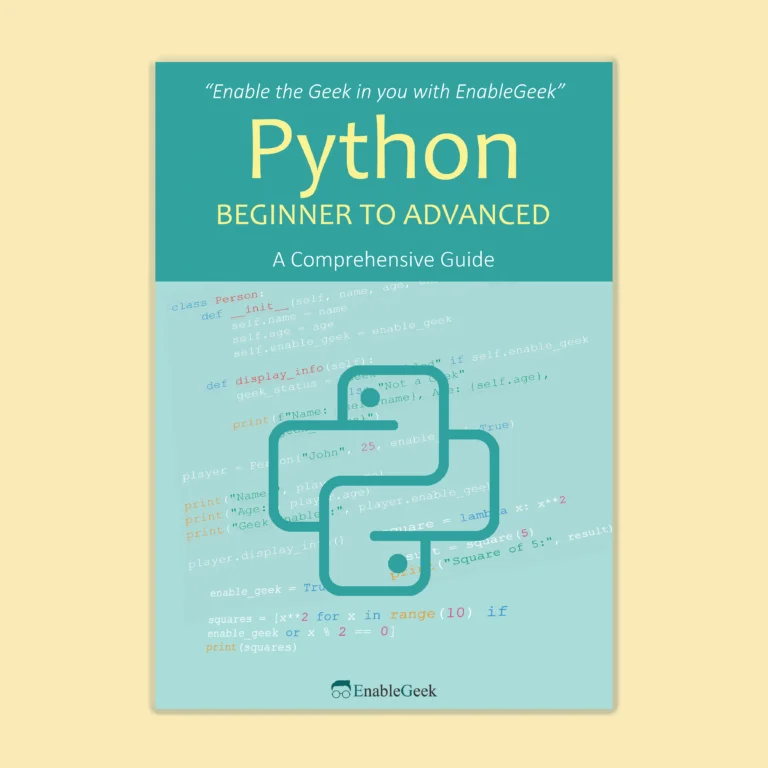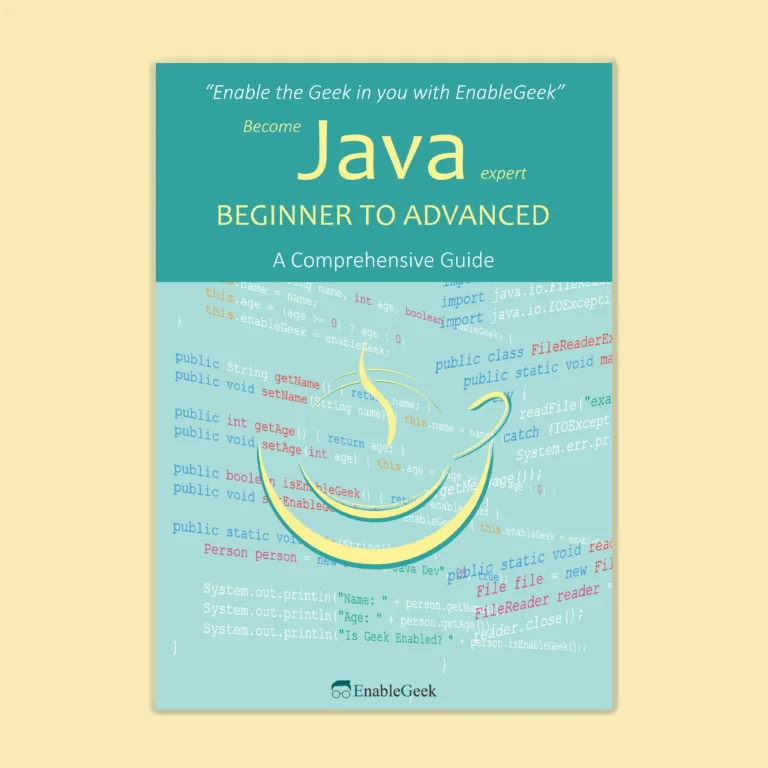List Cloning
List cloning in Python refers to the process of creating an independent copy of an existing list. This is useful when you want to preserve the original list’s values, but make changes to the copy without affecting the original list.
In Python, the assignment operator = creates a reference to the original list, rather than creating a new copy of the list. As a result, changes to the copied list will also affect the original list. To create an independent copy of a list, you need to use one of several methods, such as the list constructor, slicing, the copy module’s copy function, or the copy module’s deepcopy function, depending on the complexity of the list.
Cloning a list change unexpectedly after an assignment
You can create a copy of a list to prevent changes to the original list from affecting the copied list. There are several methods to create a copy of a list in Python, including:
1. Using the ‘list‘ constructor:
original_list = [1, 2, 3, 4]
copy_list = list(original_list)
2. Using the slicing technique:
original_list = [1, 2, 3, 4]
copy_list = original_list[:]
3. Using the ‘copy‘ module’s ‘copy‘ function:
import copy
original_list = [1, 2, 3, 4]
copy_list = copy.copy(original_list)
4. Using the ‘copy‘ module’s ‘deepcopy‘ function (for lists with nested elements):
import copy
original_list = [[1, 2], [3, 4]]
copy_list = copy.deepcopy(original_list)
It is important to note that the assignment operator ‘=‘ in Python only creates a reference to an object, not a new copy of the object. So, if you make changes to the copied list, it will also affect the original list. To prevent this, you need to create a new copy of the list using one of the methods above.
Split any cloned list
You can split a list in Python using the ‘split()‘ method. This method splits a string into a list of substrings based on a specified separator. To split a list, you can first convert the list to a string using the ‘join()‘ method and then use the ‘split()‘ method to split the string into a list.
Here’s an example:
my_list = [1, 2, 3, 4, 5, 6]
split_list = ' '.join(map(str, my_list)).split()
print(split_list)
In this example, we first convert the list ‘my_list‘ to a string using the ‘join()‘ method with a space separator. We also convert each element of the list to a string using the ‘map()‘ function and the ‘str‘ built-in function. We then use the ‘split()‘ method with no arguments to split the string into a list. The result is a list of strings with each element of the original list as a separate item.
Note that the ‘split()‘ method splits a string into a list based on whitespace by default. If you want to split the string based on a different separator, you can pass that separator as an argument to the ‘split()‘ method. For example, to split a string based on commas, you would use ‘my_string.split(',')‘
Replace an item in list with new item
You can replace items in a list in Python by assigning a new value to the specific index of the item you want to replace. Here’s an example:
my_list = [1, 2, 3, 4, 5]
my_list[2] = 'new_value'
print(my_list) Output:
1, 2, 'new_value', 4, 5In this example, we have a list ‘my_list‘ containing five integers. To replace the value at index 2 with a new value, we simply assign the new value to ‘my_list[2]‘. The old value at that index is replaced with the new value. We then print the modified list to verify that the replacement was successful.
You can also replace multiple items in a list at once by assigning a new list to a slice of the original list. Here’s an example:
my_list = [1, 2, 3, 4, 5]
my_list[1:4] = ['new_value_1', 'new_value_2', 'new_value_3']
print(my_list) Output:
1, 'new_value_1', 'new_value_2', 'new_value_3', 5In this example, we replace the items at indices 1, 2, and 3 with new values by assigning a new list containing those values to ‘my_list[1:4]‘. The slice ‘my_list[1:4]‘ includes all elements from index 1 up to, but not including, index 4. The result is a modified list containing the new values in the specified positions.