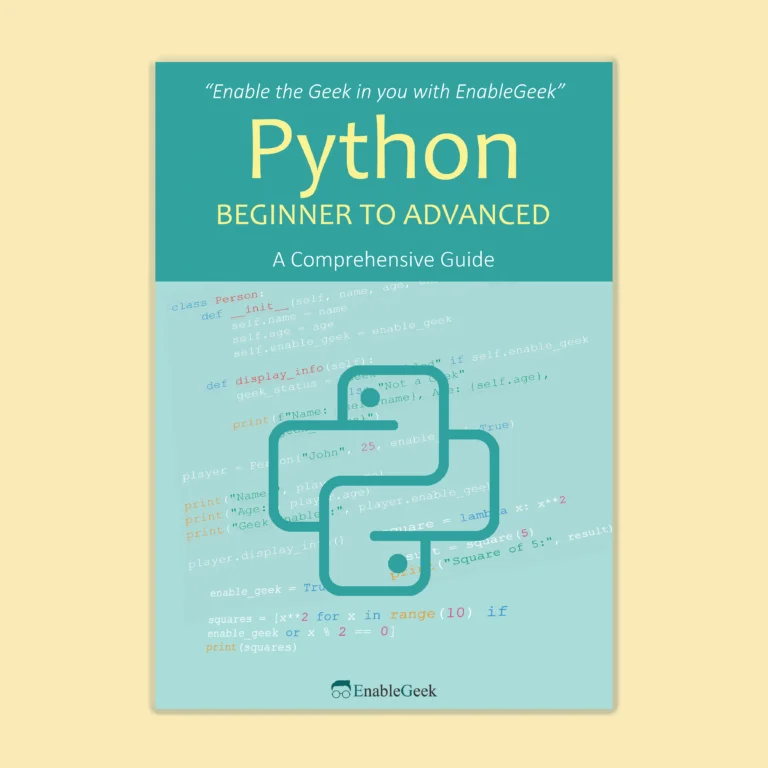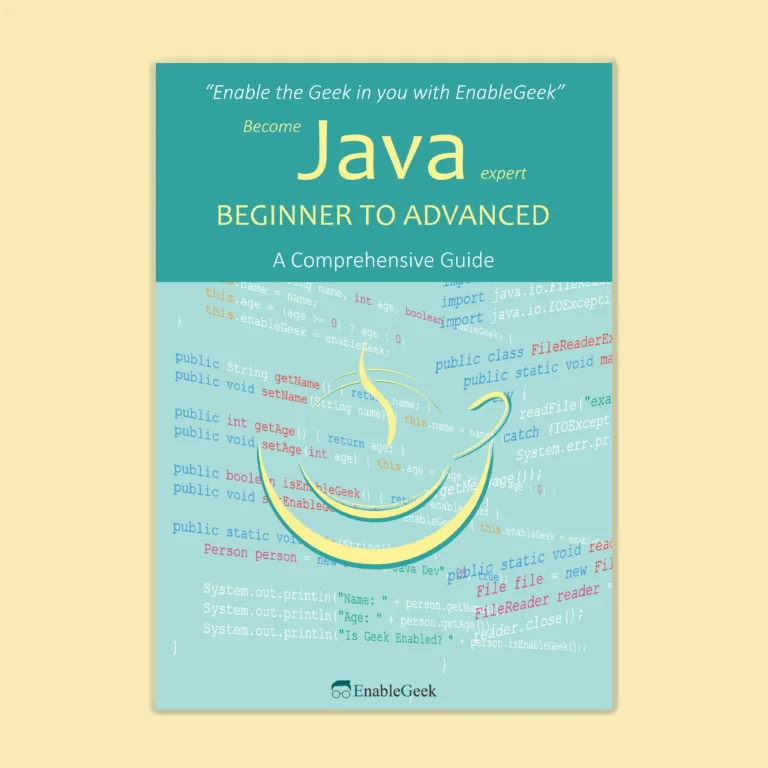String splitting is a fundamental operation in Java programming, enabling developers to break down a single string into multiple substrings based on specified criteria. This capability is invaluable for parsing data, extracting relevant information, and manipulating text-based inputs in various applications.
At its core, string splitting involves dividing a string into smaller segments, often referred to as tokens, based on the presence of certain characters or patterns known as delimiters. These delimiters act as markers that indicate where the string should be split.
Consider a scenario where you have a string containing multiple words separated by spaces or a comma-separated list of values. By utilizing string splitting techniques, you can effortlessly extract individual words or elements from these strings, facilitating further processing or analysis within your Java programs.
One of the primary methods for splitting strings in Java is the split() method, which is available as part of the String class. This method accepts a delimiter as input and returns an array of substrings obtained by splitting the original string at occurrences of the delimiter.
String sentence = "The quick brown fox jumps over the lazy dog";
String[] words = sentence.split(" "); // Splitting based on spacesIn this example, the string “The quick brown fox jumps over the lazy dog” is split into an array of individual words, each stored as a separate element in the words array.
String splitting is not limited to simple delimiters like spaces or commas; it also supports more complex patterns using regular expressions. This flexibility allows developers to tackle diverse splitting requirements, whether it involves parsing structured data formats, extracting specific substrings, or tokenizing textual content.
Throughout this article, we will explore the intricacies of string splitting in Java, covering various methods, techniques, and best practices. By mastering these concepts, you’ll gain a powerful tool for manipulating strings effectively and efficiently in your Java projects.
Now, let’s delve deeper into the mechanics of the split() method and uncover its capabilities in handling different splitting scenarios.
The split() Method
In Java, the split() method is a powerful tool for breaking a string into substrings based on a specified delimiter. This method is part of the String class and provides a straightforward way to split strings without the need for complex manual parsing.
Syntax:
The split() method has the following syntax:
public String[] split(String regex)Parameters:
regex: A regular expression specifying the delimiter pattern. This can be a single character or a more complex pattern.
Return Value:
An array of substrings obtained by splitting the original string around occurrences of the specified delimiter.
Basic Usage:
Let’s explore a basic example of using the split() method to split a string based on spaces:
String sentence = "The quick brown fox";
String[] words = sentence.split(" ");In this example, the string "The quick brown fox" is split into an array of individual words (["The", "quick", "brown", "fox"]) based on the space delimiter.
Handling Regular Expressions:
One of the most powerful features of the split() method is its support for regular expressions. This allows for more complex splitting scenarios, such as using multiple delimiters or splitting based on patterns.
String data = "apple,orange,banana;grape";
String[] fruits = data.split("[,;]");In this example, the string “apple,orange,banana;grape” is split using the regular expression “[,;]”, which matches either a comma or a semicolon as the delimiter. As a result, the array fruits contains the substrings [“apple”, “orange”, “banana”, “grape”].
Limiting Split Results:
The split() method also supports limiting the number of resulting substrings by specifying a limit parameter:
String data = "one,two,three,four,five";
String[] parts = data.split(",", 3);In this example, the string “one,two,three,four,five” is split using a comma as the delimiter, but only up to three substrings are returned. The resulting array parts contains [“one”, “two”, “three,four,five”].
Handling Empty Strings and Trailing Delimiters:
By default, the split() method removes trailing empty strings from the result. However, you can preserve these empty strings by using a negative limit:
String data = "apple,,banana,,";
String[] fruits = data.split(",");In this example, the string “apple,,banana,,” is split using a comma as the delimiter. By default, empty strings are removed, so the resulting array fruits contains [“apple”, “banana”]. To preserve the empty strings, you can use a negative limit:
String[] fruits = data.split(",", -1);Now, the array fruits contains [“apple”, “”, “banana”, “”, “”], including the empty strings.
Delimiter Usage
‘Delimiters play a crucial role in string splitting operations as they define the boundaries at which a string should be divided into substrings. Understanding the different types of delimiters and how they are used is essential for effective string manipulation in Java.
Explanation of Delimiters:
A delimiter is a character or a sequence of characters used to separate individual elements within a string. When splitting a string, the delimiter determines where the string should be broken into substrings. Common delimiters include whitespace characters (such as space, tab, newline), commas, semicolons, and custom characters or patterns.
Examples:
Let’s explore examples illustrating splitting based on different types of delimiters:
Single Character Delimiter:
String data = "apple,banana,orange";
String[] fruits = data.split(",");In this example, the comma (,) serves as the delimiter. The string “apple,banana,orange” is split into substrings whenever a comma is encountered, resulting in the array fruits containing [“apple”, “banana”, “orange”].
Regular Expression Delimiter:
String sentence = "The quick brown fox jumps over the lazy dog";
String[] words = sentence.split("\\s+");In this example, the regular expression \s+ is used as the delimiter. This pattern matches one or more whitespace characters, including spaces, tabs, and newlines. As a result, the string “The quick brown fox jumps over the lazy dog” is split into individual words based on whitespace, yielding the array words containing [“The”, “quick”, “brown”, “fox”, “jumps”, “over”, “the”, “lazy”, “dog”].
Custom Delimiters and Patterns:
String data = "apple,orange;banana|grape";
String[] fruits = data.split("[,;|]");In this example, the square brackets [,] define a character class that matches any comma, semicolon, or pipe symbol (|). This allows for splitting the string “apple,orange;banana|grape” using multiple delimiters, resulting in the array fruits containing [“apple”, “orange”, “banana”, “grape”].